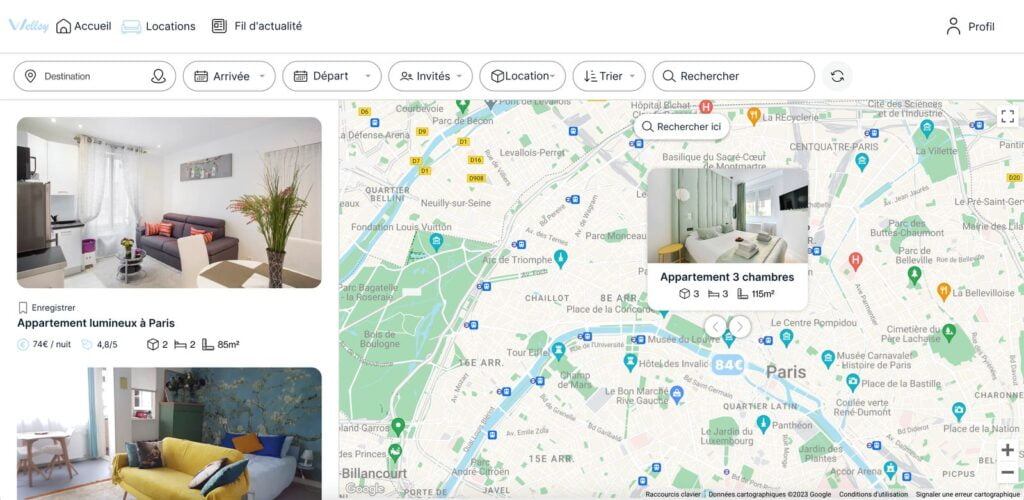Allow your users to search and filter ads, services and products on your platform.
Discover all the sorting, filtering and geolocation options we offer here.
Interactive map
Interactive map search makes a major contribution to the user experience you offer your users. If your project requires this functionality, we suggest you integrate a map Google Maps or Mapbox using their APIs.
Google Maps or Mapbox
The choice will depend on your personal preferences and the specific requirements of your platform. We recommend Mapbox, however, for its ease of use and customization. Well-known platforms such as Facebook and Pinterest also use it. Both services are free to start with, but may incur charges for platforms with high visitor traffic. Google Maps lets you set quotas so you can control your budget, but if these are exceeded, the service may be shut down, resulting in a poor user experience. Mapbox does not allow quotas to be set, but does offer protection against API usage peaks.
The interactive map can be integrated on the search results page, but can also be integrated on any location required on your platform. For example, on the single page of a listing or service provider, we can integrate a mini-map to give precise location information on this information page.
To summarize, many interactive maps can also be integrated, including OpenStreetMap which is an open-source card (free to use), we'll help you choose which card to integrate, taking into account the context of your project.
Geolocation
The integration of Google Maps or Mapbox will enable users to be geolocated if they give permission, so that they can find the results closest to their position. This geolocation feature will also enable your service providers or vendors to pinpoint their geographical location with greater precision, by automatically determining the longitude and latitude of their location.
Advanced search filters
Many business models rely on the functionality of search filters. That's why we offer highly customizable filter design. We can implement any way you want your data to be filtered.
Filter by keywords
This filter enables users to find providers, ads or products based on a search term. By default, the filter looks for matches in the provider name, ad name or product name. But the filter can also search for matches in a provider's specialty, a product or service description, and more generally, in all published content.
Filter by location
This filter simply finds results based on geographic location. It matches results based on a given perimeter.
Filter by date
This filter allows you to search by date using a calendar of dates, similar to searches on Booking.com or Airbnb.
For specific needs, it is also possible to integrate a time selector for more precise filtering.
Filter by availability
This filter retrieves availability from suppliers' or venues' calendars. This model improves the user experience and works on the same model as Doctolib. It can also be used to search for specific dates or date ranges.
Currently open" filter
This filter works with location opening data. It matches open locations while taking into account the time zones of each location.
Filter by number
This filter displays a simple number, with + and - buttons to change the value of the number. This filter can be used to search by number of rooms, amount, or any other number data. We can configure the minimum and maximum values, as well as the comparison logic to be used (must be equal to, must be less than, must be greater than).
Filter by category
This filter displays all available categories. It allows the user to select one or more categories. Categories can be displayed in default order, alphabetically, or in a manually defined order.
Rocker switch filter
This filter works with simple Yes/No values. The filter displays a single button, and when it's checked, there might only be results with the answer "Yes". For example, if a provider on your platform offers an apartment for rent, he can indicate whether or not his accommodation includes parking. During the search, the user could then click on the button "Include parking?" = Yes, in order to display only accommodations offering parking.
Search sorting
In addition to filters, users can sort the order in which results are displayed. There are several possible sorting examples, such as: sorting by distance, relevance, alphabetical order, best ratings or random order. We can create any sort to suit your needs.